Overview of Agile UI¶
Agile UI is a PHP component framework for building User Interfaces entirely in PHP. Although the components and Agile UI will typically use HTML, JavaScript, jQuery and CSS.The goal of Agile UI is to abstract them away behind easy-to-use component object.
As a framework it’s closely coupled with Agile Data (http://agile-data.readthedocs.io), which abstricts away database interaction operations. The default UI template set uses Semantic UI (https://semantic-ui.com) for presentation.
At a glance, Agile UI consists of the following:
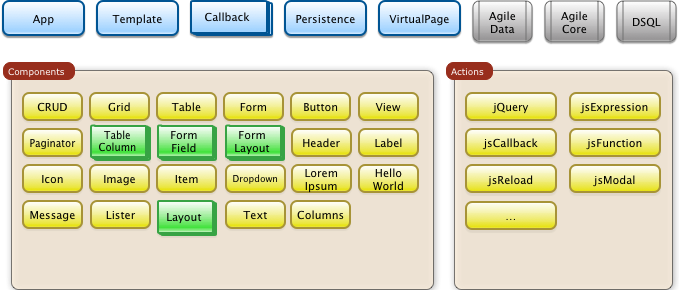
Agile UI is designed and built for Agile Toolkit (http://agiletoolkit.org/) platform, with the goal to provide a user-friendly experience in creating data-heavy API / UI backend.
Agile UI Design Goals¶
Our goal is offer a free UI framework which you can use to develop, even the most complex business application UI, in just a few hours without diving deep into HTML/JS specifics.
1. Out of the box experience¶
Sample scenario:
If during .COM boom you purchased 1000 good-looking .COM domains and are now selling them, you need to track offers from buyers. You could use Excel, but what if your staff need to access the data, or you need to implement business operations such as accepting offers?
Agile UI is ideal for such a scenario. By simply describing your data model, relations and operations, you get a fully working UI and API with minimal setup.
2. Compact and easy to integrate¶
Simple scenario:
Your domains such as “happy.com” receive a lot of offers, so you want to place a special form for potential buyers to fill out. To weed out spammers, you want to perform an address verification for filled-in data.
Agile UI contains a Form component which you can integrate into your existing app. More importantly, it can securely access your offer database.
3. Compatible with RestAPI¶
Simple scenario:
You need a basic mobile app to check recent offers from your mobile phone.
You can set up API end-point for authorized access to your Offer database, that follows same business rules and has access to the same operations.
4. Deploy and Scale¶
Simple scenario:
You want to use serverless architecture where a 3rd party company is looking after your server, database and security, you simply provide your app.
Agile UI is designed and optimized for quick deployment into modern serverless architecture providers such as: Heroku, Docker, or even AWS Lambdas.
Agile UI / PHP application has a minimum “start-up” time, has the best CPU usage, and gives you the highest efficiency and best scaling.
5. High-level Solution¶
Simple scenario:
You are a busy person, who needs to get your application ready in 1h and then will forget about it for the next few years. You are not particularly thrilled about digging through heaps of HTML, CSS or JS frameworks and need a solution which will be quick, and, just works.
Overview Example¶
Agile UI / Agile Data code for your app can fit into a single file. See below for clarifications:
<?php
require'vendor/autoload.php';
// Define your data structure
class Offer extends \atk4\data\Model {
public $table = 'offer';
function init() {
parent::init();
// Persistence may not have structure, so we define here
$this->addField('domain_name');
$this->addFields(['contact_email', 'contact_phone']);
$this->addField('date', ['type'=>'date']);
$this->addField('offer', ['type'=>'money']);
$this->addField('is_accepted', ['type'=>'boolean']);
}
}
// Create Application object and initialize Admin Layout
$app = new \atk4\ui\App('Offer tracking system');
$app->initLayout('Admin');
// Connect to database and place a fully-interractive CRUD
$db = new \atk4\data\Persistence_SQL($dsn);
$app->add(new \atk4\ui\CRUD())
->setModel(new Offer($db));
Through the course of this example, I am performing several core actions:
$app is an object representing your Web Application, and abstracting all the input, output, error-handling and other technical implementation details of a standard web application.
In most applications you would want to extend this class yourself. When integrating Agile UI with MVC framework, you would be using a different App class, that properly integrates framework capabilities.
For a Component the App class provides level of abstraction and utility.
For full documentation see Purpose of App class.
$db this is a database persistence object. It may be a Database which is either SQL or NoSQL but can also be RestAPI, a cache or a pseudo-persistence.
I have used Persistence_SQL class, which takes advantage of standard-compliant database server to speed up aggregation, multi-table and multi-record operations.
For a Component the Persistence class provides data storage abstraction through the use of a Model class.
Agile Data has full documentation at http://agile-data.readthedocs.io.
Offer is a Model - a database-agnostic declaration of your business entity. Model object represents a data-set for specific persistence and conditions.
In our example, the object is created representing all Offer records then passed into the CRUD Component.
For a Component, the Model represents information about the structure and offers mechanism to retrieve, store and delete date from $db persistence.
CRUD is a Component class. Particularly CRUD is bundled with Agile UI and implements out-of-the-box interface for displaying data in a table format with operations to add, delete, or edit the record.
Although it’s not obvious from the code, CRUD relies on multiple other components such as
Grid,Form,Menu,Paginator,Button.
To sum this up in more technical terms, Agile UI:
- Is full of abstraction of Web technologies through components.
- Has concise syntax to define UI layouts in PHP.
- Has built-in security and safety.
- Decouples from data storage/retrievel mechanism.
- And is designed to be integrated into full-stack frameworks.
- Abstains from duplicating field names, types or validation logic outside of Model class.
Best use of Agile UI¶
- Creating admin backend UI for data entry and dashboards in shortest time and with minimum amount of code.
- Building UI components which you are willing to use across multiple environments (Laravel, Wordpress, Drupal, etc)
- Creating MVP prototype for Web Apps.
Component¶
The component is a fundamental building block of Agile UI. Each component is fully self-sufficient and creating a class instance is enough to make a component work.
That means that components may rely on each other and even though some may appear very basic to you, they are relied on by some other components for maximum felxibility. The next example adds a “Cancel” button to a form:
$button = $form->add(new \atk4\ui\Button([
'Cancel',
'icon'=>new \atk4\ui\Icon('pencil')
]))->link('dashboard.php');
Button and Icon are some of the most basic components in
Agile UI. You will find CRUD / Form / Grid components much more useful:
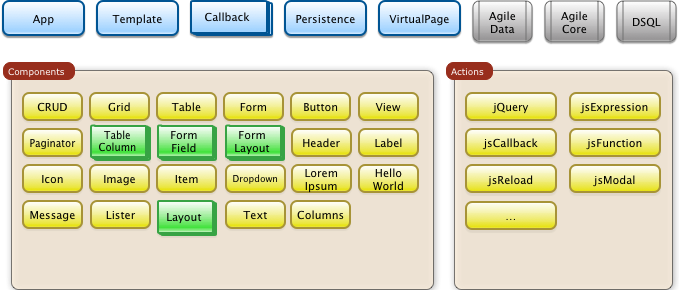
Using Components¶
Look above at the Overview Example, component GRID was made part of application layout with a line:
$app->add(new \atk4\ui\CRUD());
To render a component individually and get the HTML and JavaScript use this format:
$form = new Form();
$form->init();
$form->setModel(new User($db));
$html = $form->render();
This would render an individual component and will return HTML / JavaScript:
<script>
..form submit callback setup..
</script>
<div class="ui form">
<form id="atk_form">
... fields
... buttons
</form>
</div>
For other use-cases please look into View::render()
Factory¶
Factory is a mechanism which allow you to use shorter syntax for creating objects. The Agile UI goal is to be simple to use and is readable, so taking advantage of loose types in PHP language allows us to use an alternative shorter syntax:
$form->add(['Button', 'Cancel', 'icon'=>'pencil'])
->link('dashboard.php');
By default, classes specified as 1st element of array passed to the add() method are resolved to namespace atk4\ui, however the application class can fine-tune the search.
Usage of factory is optional. For more information see: http://agile-core.readthedocs.io/en/develop/factory.html
Templates¶
Components rely on Template class for parsing and rendering their
HTML. The default template is written for Semantic UI framework, which makes sure
that elements will look good and consistent.
Layouts¶
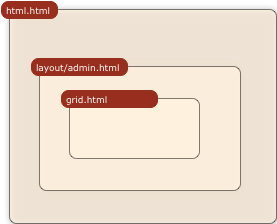
Using App class will utilise a minimum of 2 templates:
- html.html - boilerplate HTML code (<head>, <script>, <meta> and empty <body>)
- layout/admin.html - responsive layout containing page elements (menu, footer, etc)
As you add more components, they will appear inside your layout.
You’ll also find that a layout class such as LayoutAdmin is initializing
some components on its own - sidebar menu, top menu.
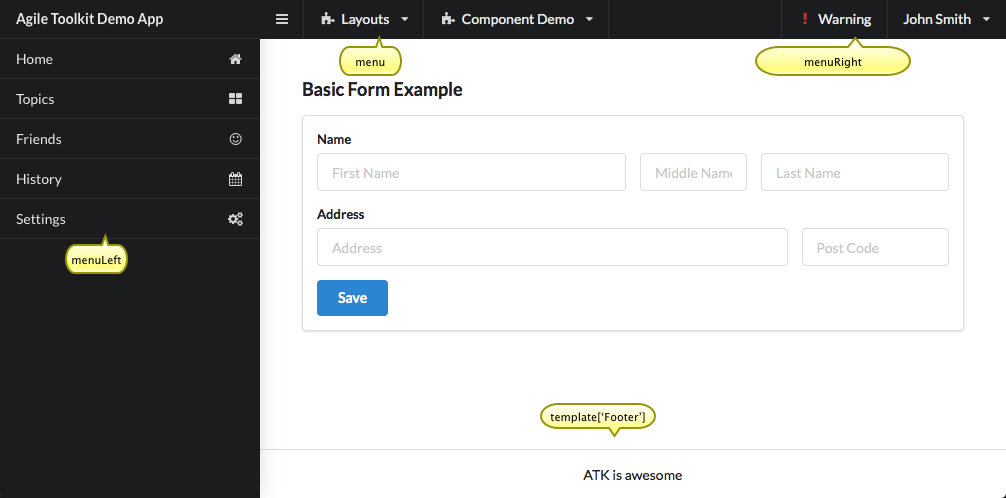
If you are extending your Admin Layout, be sure to maintain same property names and then other components will make use of them, for example authentication controller will automatically populate a user-menu with the name of the user and log-out button.
Advanced techniques¶
By design we make sure that adding component into a Render Tree (See Views) is enough, so App provides a mechanism for components to:
- Depend on JS, CSS and other assets
- Define event handlers and actions
- Handle callbacks
Non-PHP dependencies¶
Your componet may depend on additional JavaScript library, CSS or other files.
At a present time you have to make them available through CDN and HTTPS.
See: App::requireJS
Events and Actions¶
Agile UI allows you to initiate some JavaScript actions from inside PHP. The amount of application is quite narrow and is only intended for binding events between the components inside your component without involving developers who use your component in this process.
Callbacks¶
Some actions can be done only on the server side. For example, adding a new record into the database.
Agile UI allows for a component to do just that without no extra effort from you (such as setting up API routes). To make this possible, a component must be able to use unique URLs which will trigger the call-back.
To see how this is implemented, read about Callbacks
Virtual Pages¶
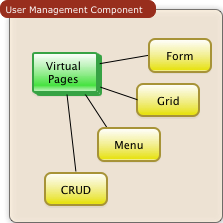
Extending the concept of Callbacks, you can also define Virtual Pages. It is a dynamically generated URL which will respond with a partial render of your components.
Virtual Pages are useful for displaying UI on dynamic dialogs. As with everything else, virtual pages can be contained within the components, so that no extra effort from you is required when component wishes to use dynamic modal dialog.
Extending with Add-ons¶
Agile UI is designed for data-agnostic UI components which you can add inside your application with a single line of code, but Agile Toolkit goes one step further by offering you a directory of published add-ons and install them by using a simple wizard.
Using Agile UI¶
Technologies advance forward to make it simpler and faster to build web apps. In some cases you can use ReactJS + Firebase but in most cases you will need to have a backend.
Agile Data is very powerful framework for defining data-driven business model and Agile UI offers a very straightforward extension to attach your data to a wide range of stardard UI widgets.
With this approach even the most complex business apps can be implemented in just one day.
You can still implement ReactJS application by connecting it to the RestAPI endpoint provided by Agile Toolkit.
Warning
information on setting up API endpoints is coming soon.
Learning Agile Toolkit¶
We recommend that you start looking at Agile UI first. Continue reading through the Quickstart section and try building some basic apps. You will need to have a basic understanding of “code” and some familiarity with PHP language.
- QuickStart - 20-minute read and some code examples you can try.
- Core Concept - Read if you plan to design and build your own components.
- Patterns and Principles
- Views and common component properties/methods
- Component Design and UI code refactoring
- Injecting HTML Templates and Full-page Layouts
- JavaScript Event Bindings and Actions
- App class and Framework Integration
- Usage Patterns
- Components - Reference for UI component classes
- Button, Label, Header, Message, Menu, Column
- Table and TableColumn
- Form and Field
- Grid and CRUD
- Paginator
- Advanced Topics
If you are not interested in UI and only need Rest API, we recommend that you look into documentation for Agile Data (http://agile-data.readthedocs.io), and the Rest API extension (coming soon).
Application Tutorials¶
We have wrote a few working cloud applications ourselves with Agile Toolkit and are offering you view their code. Some of them come with tutorials that teach you how to build an application step-by-step.
Education¶
If you represent a group of students that wish to learn Agile Toolkit contact us about our education materials. We offer special support for those that want to learn how to develop Web Apps using Agile Toolkit.
Commercial Project Strategy¶
If you maintain a legacy PHP application, and would like to have a free chat with us about some support and assistance, do not hesitate to reach out.
Things Agile UI simplifies¶
Some technologies are “prerequirements” in other PHP frameworks, but Agile Toolkit lets you develop a perfectly functional web application even if you are NOT familiar with technologies such as:
- HTML and Asset Management
- JavaScript, jQuery, NPM
- CSS styling, LESS
- Rest API and JSON
We do recommend that you come back and learn those technologies after you have mastered Agile Toolkit.
Database abstraction¶
Agile Data offers abstraction of database servers and will use appropriate query language to fetch your data. You may need to use SQL/NoSQL language of your database for some more advanced usage cases.
Cloud deployment¶
There are also ways to deploy your application into the cloud without knowledge of infrastructure, Linux and SSH. A good place to start is Heroku (https://www.heroku.com/). We reference Heroku in our tutorials, but Agile Toolkit can work with any cloud hosting that runs PHP apps.