Quickstart¶
In this section we will demonstrate how to build a very simple web application with just under 50 lines of PHP code. The important consideration here is that those are the ONLY lines you need to write. There are no additional code “generated” for you.
At this point you might not understand some concept, so I will provide referenced deeper into the documentation, but I suggest you to come back to this QuickStart to finish this simple tutorial.
Requirements¶
Agile Toolkit will work anywhere where PHP can. Find a suitable guide on how to set up PHP on your platform. Having a local database is a plus, but our initial application will work without persistent database.
Installing¶
Create a directory wich is accessible by you web server. Start your command-line, enter this directory and execute composer command:
composer require atk4/ui
Coding “Hello, World”¶
Open a new file index.php and enter the following code:
<?php // 1
require 'vendor/autoload.php'; // 2
$app = new \atk4\ui\App('My First App'); // 3
$app->initLayout('Centered'); // 4
$app->add('HelloWorld'); // 5
Clarifications
| [1] | All PHP files start with <?php. I will omit this line in my further examples. There is no need to add a matching ?> at the end. |
| [2] | Inclusion of autoload.php is a standard thing to do when working with PHP / Composer. |
| [3] | App class is represents your web application. This line may change if you integrate Agile UI with other framework. |
| [4] | Specifies default page layout for your application. Try changing between ‘Centered’ and ‘Admin’ |
| [5] | Creates new component ‘HelloWorld’ and adds it into Application Layout. |
You should see the following output:
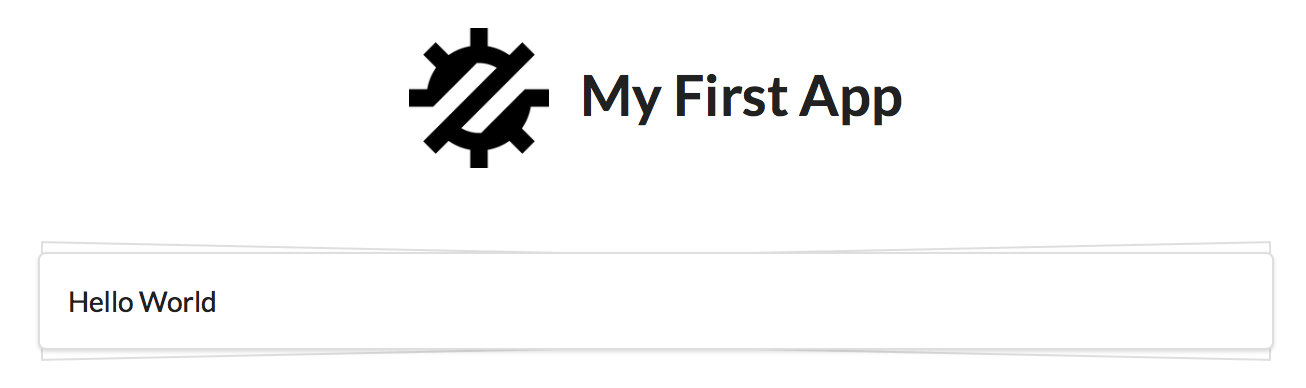
Instead of manually outputing a text “Hello, World!” we have used a standard component. This actually brilliantly demonstrates a core purpose of Agile Toolkit. Instead of doing a lot of things yourself, you can rely on components that do things for you.
Data Persistence¶
To build our “ToDo” application, we need a good location to store list of tasks. We don’t really want to mess with the actual database and instead will use “SESSION” for storing data.
To be able to actually run this example, create a new file todo.php in the same directory as index.php and create the application:
<?php
require 'vendor/autoload.php';
$app = new \atk4\ui\App('ToDo List');
$app->initLayout('Centered');
All components of Agile Data are database-agnostic and will not concern themselve with the way how you store data. I will start the session and connect persistence with it:
session_start();
$s = new \atk4\data\Persistence_Array($_SESSION);
Data Model¶
We need a class Task which decribes data model for the single ToDo item:
class ToDoItem extends \atk4\data\Model {
public $table = 'todo_item'; // 6
function init() {
parent::init();
$this->addField('name', ['caption'=>'Task Name', 'required'=>true]);
// 7
$this->addField('due', [
'type'=>'date', // 8
'caption'=>'Due Date',
'default'=>new \DateTime('+1 week') // 9
]);
}
}
Clarifications
| [6] | $table is a default table/collection/key name when persisting model data. |
| [7] | Second argument to addField() is optional and can contain field meta-data. |
| [8] | All Meta-data is stored but some has special meaning - ‘type’ will specify how UI presents the field |
| [9] | Business Model is always using native PHP types, regardless of where data is stored. |
As you might have noted already, Persistence and Model are defined independently from each-other.
Form and CRUD Components¶
Next we need to add Components that are capable of manipulating the data:
$col = $app->add(['Columns', 'divided']); // 10
$col_reload = new \atk4\ui\jsReload($col); // 11
$form = $col->addColumn()->add('Form'); // 12
$form->setModel(new ToDoItem($s)); // 13
$form->onSubmit(function($form) use($col_reload) { // 14
$form->model->save(); // 15
return $col_reload; // 16
});
$col->addColumn() // 17
->add('Table')
->setModel(new ToDoItem($s));
Clarifications
| [10] | We wish to position Form and Table side-by-side, so we use ‘Columns’ component and inject a Semantic UI CSS class “divided” that will appear as a vertical separation line. |
| [11] | $col_reload is a speciall object which we call Actions. It represents a Browser-event that will cause both columns to be reloaded from the server. To use this action we still have to bind it. |
| [12] | Columns class provides addColumn() method to equally divide layout vertically. We call this method twice in our example, so two columns will be visible. Method returns a View where we can add a Form component. |
| [13] | setModel provides a way to bind Component with Data Model and Data Persistence. |
| [14] | Form relies on a special Callback feature of Agile UI to automatically handle onSubmit call-back, pre-load form values into the model, so that you could simply |
| [15] | Save the record into that session data. Form automatically captures validation errors. |
| [16] | We use $col_reload which we defined earlier to instruct client browser on what it needs to do when form is successfully saved. |
| [17] | Very similar syntax to what we used with a form, but using with a Table for listing records. |
It is time to test our application in action. Use the form to add new record data. Saving the form will cause table to also reload revealing new records.
Grid and CRUD¶
As mentioned before, UI Components in Agile Toolkit are often interchangeable, you can swap one for another. In our example replace right column (label 17) with the following code:
$grid = $col->addColumn()->add(['CRUD', 'paginator'=>false, 'ops'=>[ // 18
'c'=>false, 'd'=>false // 19
]]);
$grid->setModel(new ToDoItem($s));
$grid->menu->addItem('Complete Selected', // 20
new \atk4\ui\jsReload($grid->table, [ // 21
'delete'=>$grid->addSelection()->jsChecked() // 22
])
);
if (isset($_GET['delete'])) { // 23
foreach(explode(',', $_GET['delete']) as $id) {
$grid->model->delete($id); // 25
}
}
Clarifications
| [18] | We replace ‘Table’ with a ‘CRUD’. This is much more advanced component, that wraps ‘Table’ component by providing support for editing operations and other features like pagination, quick-search, etc. |
| [19] | Disable create and delete features, since we have other ways to invoke that (form and checkboxes) |
| [20] | Grid comes with menu, where we can add items. |
| [21] | You are already familiar with jsReload action. This time we only wish to reload Grid’s Table as we wouldn’t want to loose any form content. |
| [22] | Grid’s addSelection method will add checkbox column. Implemented through TableColumnCheckBox this object has method jsChecked() which will return another Action for collecting selected checkboxes. This demonstrates how Actions can be used as JavaScript expressions augmented by Components. |
| [23] | Reload events will execute same originating PHP script but will pass aditional arguments. In this case, ‘delete’ get argument is passed. |
| [24] | We use the IDs to dispose of completed tasks. Since that happens during the Reload event, the App class will carry on with trigering the necessary code to render new HTML for the $grid->table, so it will reflect removal of the items. |
Conclusion¶
We have just implemented a full-stack application with a stunning UI, advanced use of JavaScript, Form validation and reasonable defaults, calendar picker, multi-item selection in the grid with ability to also edit records through a dynamically loaded dialog.
All of that in about 50 lines of PHP code. More importantly, this code is portable, can be used anywhere and does not have any complex requirements. In fact, we could wrap it up into an individual Component that can be invoked with just one line of code:
$app->add(new ToDoManager())->setModel(new ToDoItem());
Just like that you could be developing more components and re-using existing ones in your current or next web application.
More Tutorials¶
If you have enjoyed this tutorial, we have prepared another one for you, that builds a multi-page and multi-user application and takes advantage of database expressions, authentication and introduces more UI components: