File Upload¶
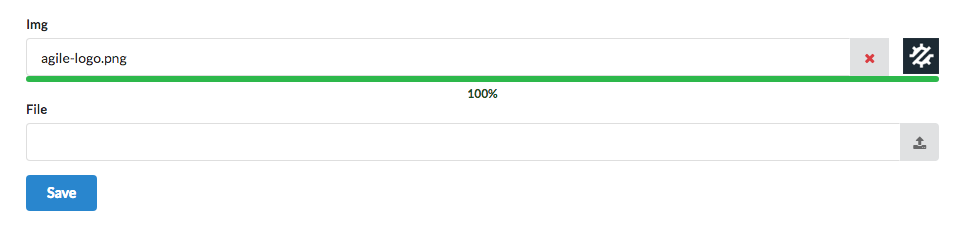
Upload (and UploadImage) classes implement form controls that can be used to upload files or images.
Implementation of Form in Agile UI submits data using JavaScript request and
therefore files should be uploaded before form submission. Process used can be described
in steps:
- User arrives at the page with a form
- User selects file.
- File begins uploading.
- PHP upload callback
Upload::onUploadis called, returns “file_id”- “file_id” is placed inside form.
- User submits the form
Atk4UiForm::onSubmit()receives “file_id”
Currently only one file can be uploaded at a time. If file is uploaded incorrectly, it can be removed. Both Upload and UploadImage controls contain an upload button which would open a File Selection dialog. UploadImage also implements image preview icon. During upload, a progress bar will appear.
-
class
Atk4\Ui\Form\Control\Upload¶
Attributes¶
Upload control has the following properties:
-
property
Atk4\Ui\Form\Control\Upload::$accept¶
An array of string containing the file type accepted by the form control, default is empty. Example would be: [‘application/pdf’, ‘images/*’].
-
property
Atk4\Ui\Form\Control\Upload::$action¶
The button view to use for displaying the file open dialog. A default action button is used if omitted.
Callbacks¶
When adding an Upload or UploadImage field to a form, onUpload and onDelete callback must be defined:
$img = $form->addControl('img', [\Atk4\Ui\Form\Control\UploadImage::class, ['defaultSrc' => './images/default.png', 'placeholder' => 'Click to add an image.']]);
$img->onUpload(function (array $postFile) {
// callback action here...
});
$img->onDelete(function (string $fileId) {
// callback action here...
});
onUpload¶
The onUpload callback get called as soon as the upload process is finished. This callback function will receive the $_FILES[‘upfile’] array as function parameter (see https://php.net/manual/en/features.file-upload.php).
The onUpload callback function is a good place to:
- ensure the file is of a proper type and safe,
- move file to a proper location on server or in a cloud,
- save file property in db,
- setup a fileId that will used on a form form save,
- setup a file preview to display back to user,
- notify your user of the file upload process,
Example showing the onUpload callback on the UploadImage field:
$img->onUpload(function (array $postFile) use ($form, $img) {
if ($postFile['error'] !== 0) {
return $form->jsError('img', 'Error uploading image.');
}
// Do file processing here...
$img->setThumbnailSrc('./images/' . $fileName);
$img->setFileId('123456');
// can also return a notifier.
return new \Atk4\Ui\Js\JsToast([
'message' => 'File is uploaded!',
'class' => 'success',
]);
});
When user submit the form, the form control data value that will be submitted is the fileId set during the onUpload callback. The fileId is set to file name by default if omitted:
$form->onSubmit(function (Form $form) {
// implement submission here
return $form->jsSuccess('Thanks for submitting file: ' . $form->model->get('img'));
});
onDelete¶
The onDelete callback get called when user click the delete button. This callback function receive the same fileId set during the onUpload callback as function parameter.
The onDelete callback function is a good place to:
- validate ID (as it can technically be changed through browser’s inspector)
- load file property from db
- remove previously uploaded file from server or cloud,
- delete db entry according to the fileId,
- reset thumbnail preview,
Example showing the onDelete callback on the UploadImage field:
$img->onDelete(function (string $fileId) use ($img) {
// reset thumbanil
$img->clearThumbnail('./images/default.png');
return new \Atk4\Ui\Js\JsToast([
'message' => $fileId . ' has been removed!',
'class' => 'success',
]);
});
UploadImage¶
Similar to Upload, this is a control implementation for uploading images. Here are additional properties:
-
class
Atk4\Ui\Form\Control\UploadImage¶
UploadImage form control inherits all of the Upload properties plus these ones:
-
property
Atk4\Ui\Form\Control\UploadImage::$thumbnail¶
The thumbnail view associated with the form control.
-
property
Atk4\Ui\Form\Control\UploadImage::$thumbnailRegion¶
The region in input template where to add the thumbnail view, default to AfterAfterInput region.
-
property
Atk4\Ui\Form\Control\UploadImage::$defaultSrc¶
The default image source to display to user, prior to uploading the images.